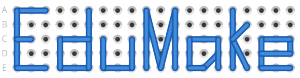RPi-WaterbearNodeJS
In order to hack Minecraft live at home we will need to install a small webserver to send the editor to the browser and communicate with Minecraft. This is done with a nodejs server which serves Waterbear from the RaspberryPi and provides a way for nodejs scripts to be uploaded and run. The project is Free Software and is hosted on github
This is alpha software, some known issues are listed below
Requirements
- Get & install Minecraft Pi Edition from http://pi.minecraft.net/?p=68
- Install nodejs ( terminal “sudo aptitude install nodejs” )
Download
Download the 1.4MB zip file RPi-WaterbearNodeJS
Installing
in a terminal
unzip RPi-WaterbearNodeJS.zip cd RPi-WaterbearNodeJS npm install
Running
Get Minecraft Pi edition running and start a game.
In a terminal type
nodejs nodejs-server.js
Then using a web browser on another machine visit
http://IP:8000/garden.html?plugin=nodeminecraft
changing the IP to the ip address of your Raspberry Pi
Known Issues
- Sometimes sensor code gets repeated a few minutes later
- Try to avoid clicking white space outside the blocks sometime it picks everything up
- hit save regulary to avoid the issue above
- the server can slow down after a while do restart it frequently
- You can place varianle blocks outside the scope they can work in, which will create an error.
All of these are under development at the moment, hopefully they will be fixed in the next few weeks..
Running on the PC version (V.V. Buggy)
Install a bukkit server from http://wiki.bukkit.org/Main_Page (I’m using the dev build )
Install the RaspberryJuice plugin from http://dev.bukkit.org/server-mods/raspberryjuice/
Follow the rest of the Raspberry Pi instructions about installing and running nodejs and the web page.
Try not to make 40000 blocks of TNT touch lava.
Running Forever
sudo aptitude install g++
sudo npm install forever -g
forever nodejs-server.js